Example Apps
Explore fully functional demo applications showcasing Tolgee Android SDK integration. Each example demonstrates best practices for implementing Over-the-Air translation updates in different Android development environments.
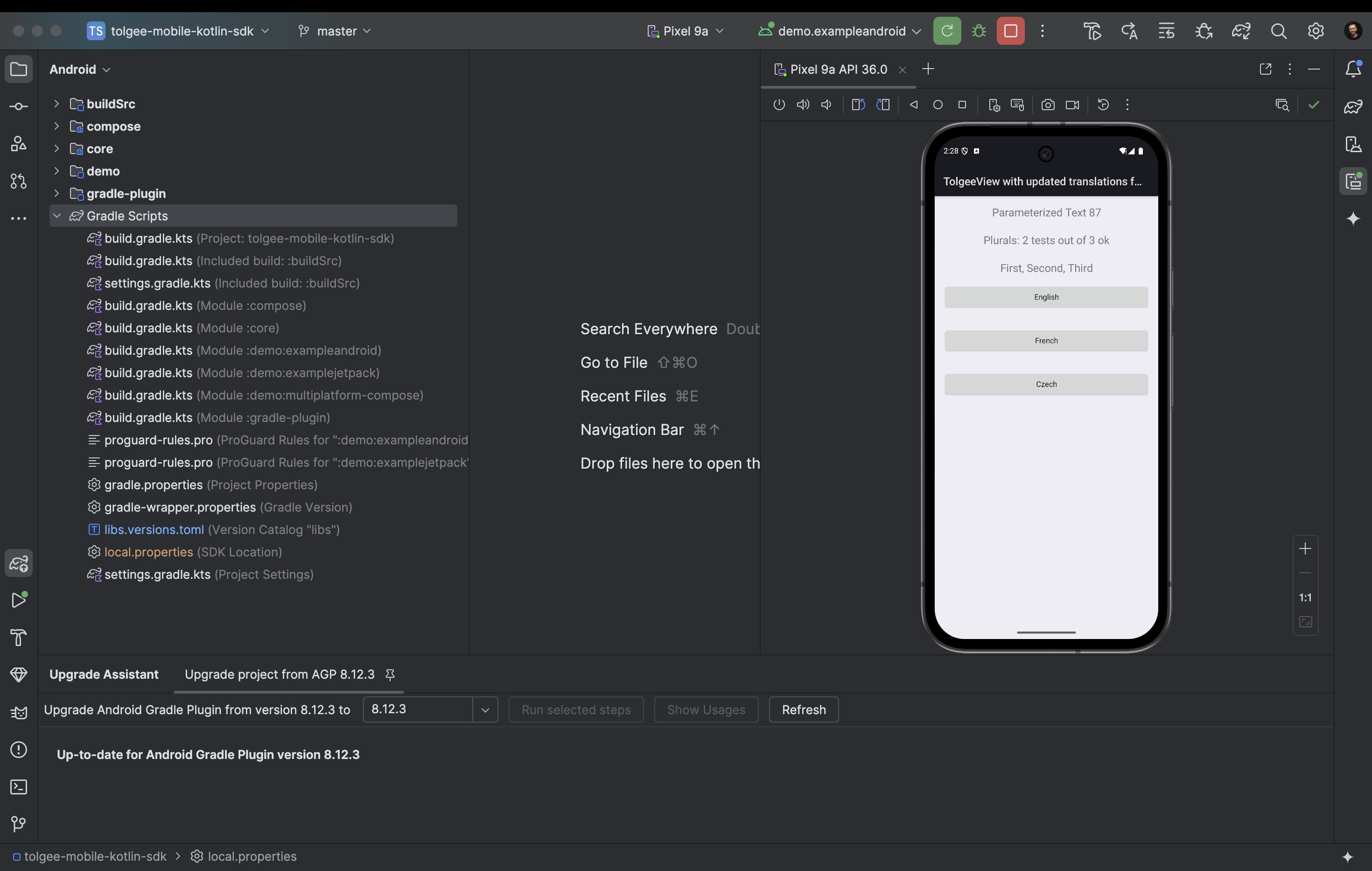
Android Views Demo
Perfect for traditional Android development
A complete reference implementation using classic Android Views and XML layouts. This example demonstrates:
- ✅ One-time and dynamic translation methods
- ✅ Locale switching and change detection
- ✅ Integration with Android string resources
- ✅ Parameter support for dynamic content
- ✅ Proper Application-level initialization
Jetpack Compose Demo
Modern declarative UI with reactive translations
A comprehensive example showcasing Tolgee integration with Jetpack Compose. Features include:
- ✅
stringResource()composables for direct translation - ✅ Parameter support for dynamic content
- ✅ Reactive UI updates when locale changes
- ✅ Formatter configuration options
- ✅ Integration with Compose state system
View Jetpack Compose Example →
Compose Multiplatform Demo
Cross-platform translations for Android, iOS, and Desktop
A full-featured multiplatform application demonstrating Tolgee's Kotlin Multiplatform capabilities:
- ✅ Shared translation logic across platforms
- ✅ Compose Multiplatform UI integration
- ✅ Cross-platform resource handling
- ✅ Common API for all supported platforms
- ✅ Multiplatform development patterns
View Compose Multiplatform Example →
Getting Started with Examples
- Clone the repository:
git clone https://github.com/tolgee/tolgee-mobile-kotlin-sdk.git
- Navigate to the demo folder: Choose the example that matches your tech stack
- Open in Android Studio: Import the project and sync Gradle
- Configure your CDN URL: Add your Tolgee project's CDN URL in the initialization code
- Run and explore: See live translation updates in action
These examples are actively maintained and updated with each SDK release. They're the best way to learn Tolgee integration patterns and troubleshoot issues.
Next Steps
- New to Tolgee? Start with Installation
- Need help? Check Troubleshooting